Button (gb.gtk)
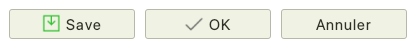
This class implements a push button control.
A push button can display text, a picture, or both.
One button inside a window can be the
Default button.
Pressing the RETURN key will activate the button automatically.
One button inside a window can be the
Cancel button.
Pressing the ESC key will activate the button automatically.
属性
|
AutoResize
|
|
|
Border
|
Returns or sets if the control has a border.
|
|
Cancel
|
Indicates if the button is activated when the ESC key is pressed.
|
|
Caption
|
This is a synonymous of the Text property.
|
|
Default
|
Indicates if the button is activated when the RETURN key is pressed.
|
|
Picture
|
Returns or sets the picture shown into the button.
|
|
Text
|
Returns or sets the text displayed in the button.
|
|
Value
|
Sets this property to TRUE to activate the button.
|
Inherited properties
Inherited methods
事件
|
Click
|
Raised when the user clicks on the button.
|
Inherited events