TrayIcon (gb.gui.trayicon)
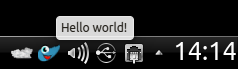
This class implements a tray icon.
Constants
Properties
|
Icon
|
Return or set the trayicon icon.
|
|
Picture
|
A synonymous for the Icon property.
|
|
PopupMenu
|
Return or set the name of the menu that will pop up when the user clicks on the tray icon.
|
|
Tag
|
Return or set the trayicon tag.
|
|
Text
|
A synonymous of the Tooltip property.
|
|
Tooltip
|
Return or set the tooltip displayed by the trayicon.
|
|
Visible
|
Return or set if the trayicon is visible in the system tray.
|
Methods
|
Delete
|
Delete the trayicon.
|
|
Hide
|
Hide the trayicon from the system tray.
|
|
Show
|
Show the trayicon in the system tray.
|
Events
|
Click
|
This event is raised when the user clicks on the trayicon with the mouse left button.
|
|
MiddleClick
|
This event is raised when the user clicks on the trayicon with the mouse middle button.
|
|
Scroll
|
This event is raised when the user scrolls the mouse on the trayicon.
|
Your program cannot exit if the TrayIcon is visible.
On some systems just hiding the TrayIcon is sufficient but on some others it may not be enough and TrayIcon.Delete is also required.
eg...
Public Sub Form_Close()
If TrayIcon1.Visible Then TrayIcon1.Hide
TrayIcon1.Delete
End
The Click and MiddleClick events trigger with left and middle mouse but the right mouse button click is reserved for the PopupMenu operation.