Message (gb.qt4)
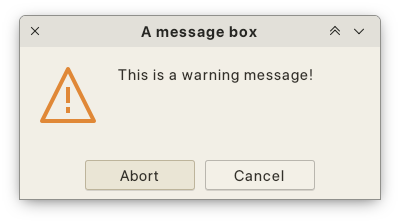
This class is used for displaying message boxes.
Static properties
|
ColoredButtons
|
Return or set if colored buttons are used.
|
|
DefaultButton
|
Return or set if the first button of the message box is the default one.
|
|
Style
|
Return or set the message box style.
|
|
Title
|
Returns or sets the title of the next message box.
|
Static methods
|
Delete
|
Displays a deletion message box, with up to three buttons.
|
|
Error
|
Displays a error message box, with up to three buttons.
|
|
Info
|
Displays a information message box, with one button.
|
|
Question
|
Displays a question message box, with up to three buttons.
|
|
Warning
|
Displays a warning message box, with up to three buttons.
|
Message boxes come in the following flavors:
All message functions show a different image to highlight the message type. The image above shows
Message.Warning() and its warning image.
Using
Message() is the same as using
Message.Info().
All message functions apart from
Message() and
Message.Info() can have up to three buttons.
Since Gambas 3.17.0, the
DefaultButton property determines which button is automatically activated when the Enter or Return key is pressed. When set to True (the default setting), the first button is the default button. When set to False, the last button is the default button.
The last button is always assumed to be the cancel button and is activated by pressing the Esc key regardless of the value of
DefaultButton.
It would be good practice to make it so the default action always does nothing.
Message boxes are modal, i.e. the program is paused until one button is clicked.
When the message box is closed, the index of the clicked button is returned :
1 for the first button,
2 for the second button,
3 for the third one.
The message text is interpreted as
Rich text.
Among the things you need to keep in mind are:
-
You can add emphasis/markup to your text by the usual tags:
Message("(p And Not p) is <b>false</b>")
-
Line breaks can be standard linefeed
"\n" or HTML-like:
Message("Line<br>break")
Message("Line\nbreak")
Message("Line" & gb.Lf & "break")
-
Characters with special meaning in HTML need to be quoted. The following line:
Message("(2 < 3) is true")
Message("(2 < 3) is true")
-
If you want to show plain text and not use HTML markups you can use the Html function to convert your message to HTML viewable format.
For example:
Message(Html$("(2 < 3) <this line shows as you see it> \nand <b>this line is not bold but displays the markup</b>"))
Examples
PRINT Message("Program v0.3<br>Version of 2006-03-28")
PRINT Message.Info("Program v0.3<br>Version of 2006-03-28", "Fine")
PRINT Message.Warning("Your changes will be lost", "Save", "Ignore", "Cancel")