Inline Programming Notes
Each comment anywhere in the source code beginning with
TODO:,
FIXME:, or
NOTE: is automatically listed in the tab named 'Notes' in the bottom panel.
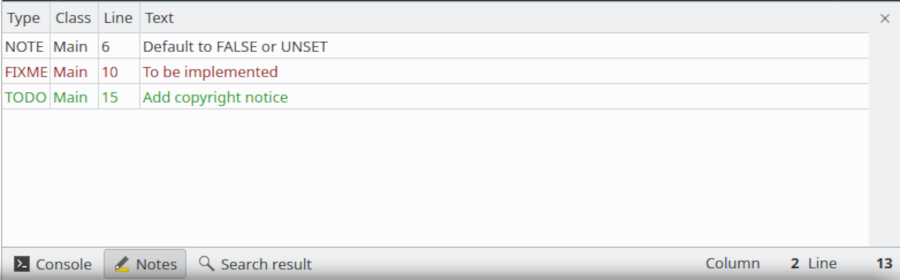
You can use these notes to annotate things that need to be done or looked into later on in the development of the project. When you click on the note in the list, the IDE will position you at that comment in the code.