GridView (gb.gtk)
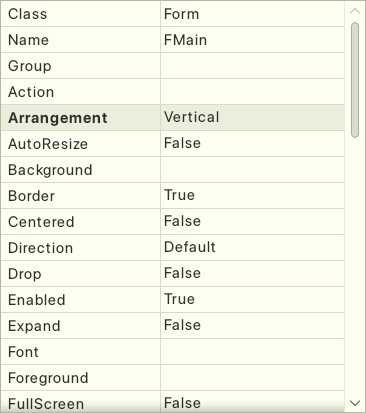
Implements a control that displays data in a grid.
You can fill the grid explicitly, or implement the
Data event to display the grid contents on demand.
You should use the last method if you have a lot of rows to display. The control can handle millions of lines gracefully.
This control internally uses a ScrollArea with Tracking = True. So it will always track the mouse even if you set Tracking = False on the control.
Constants
Properties
Inherited properties
Methods
Inherited methods
Events
Inherited events
Example
'Fill grid explicitly
GridView1.Columns.Count = 4
GridView1.Rows.Count = 3
GridView1.Columns.Width = 52
GridView1.Rows[1].Height = 52
GridView1[0,0].Text = "0,0"
GridView1[0,0].Alignment = Align.Right
GridView1[1,1].Text = "1,1"
GridView1[0,1].Text = "0,1"
GridView1[1,0].Picture = Picture["image.png"]