Menu (gb.qt4)
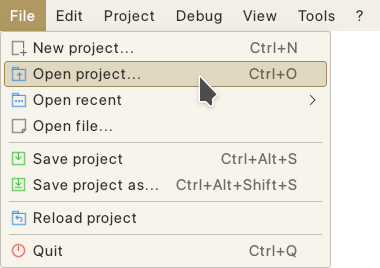
This class represents a popup menu, or one element of a popup menu.
Properties
|
Action
|
Returns or sets the action string associated with the control.
|
|
Caption
|
A synonymous for the Text property.
|
|
Checked
|
Indicates if a menu is checked.
|
|
Children
|
Returns a collection of each child of the menu.
|
|
Closed
|
Return if a menu is closed.
|
|
Enabled
|
Indicates if the menu is enabled.
|
|
Name
|
Returns or sets the name of the menu control.
|
|
Parent
|
Return the parent of the menu, or NULL the menu is a top-level menu.
|
|
Picture
|
Returns or sets the icon displayed in the menu.
|
|
Proxy
|
Return or set the proxy of a menu.
|
|
Radio
|
Return or set if a menu acts like a radio button.
|
|
Shortcut
|
Returns or sets the shorcut key name of the menu.
|
|
Tag
|
Returns or sets the tag associated with the menu.
|
|
Text
|
Returns or sets the text displayed in the menu.
|
|
Toggle
|
Returns or sets if this Menu acts like a toggle.
|
|
Value
|
A synonymous for the Checked property.
|
|
Visible
|
Indicates if the menu is visible.
|
|
Window
|
Returns the Window this Menu belongs to.
|
Methods
|
Close
|
Close an opened popup menu.
|
|
Delete
|
Deletes the menu.
|
|
Hide
|
Hides a menu.
|
|
Popup
|
Open the menu under the mouse, and waits until it is closed.
|
|
Show
|
Shows the menu.
|
Events
|
Click
|
Raised when the user clicked on the menu.
|
|
Hide
|
This event is raised just after the menu has been hidden.
|
|
Show
|
Raised just before the menu is shown.
|
Creating a popup menu.
A popup menu is built by creating a hierarchy tree of Menu objects.
-
Each menu of the hierarchy having children becomes a sub-menu.
-
Each leaf of the hirerachy tree becomes a menu entry.
-
The root menu must be a top-level menu (see below).
Top-level menus
To create a top-level menu, i.e. an entry in the menu bar, the window must be the parent object of the menu.
As soon as a window has at least one
visible top-level menu, the window menu bar becomes visible.
Otherwise, it is hidden.
The Unity desktop removes the menu bar from the application window to put it on the top desktop panel.
Alas, it does not work well on windows that are not top-level windows, but embedded windows (like the
Workspace control does).
To workaround the problem, run the following code at the very beginning of your program:
Application.Env["APPMENU_DISPLAY_BOTH"] = "1"
To create a contextual popup menu not visible on the menu bar, just set its
Visible property to False.
Menu entries
Menu entries are Menu objects having no child.
Note that Menu controls do not inherit the
Control class, and they do not raise any event of the Control class.
The order of menu entries in its popup parent menu follows the order of the creation.
Separators
If the
Text property of a menu entry is void, then that menu entry is replaced by a separator.
Useless separators are automatically removed when the popup menu is shown.