TableView (gb.form)
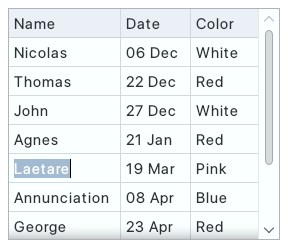
This control is an editable
GridView.
Inherited constants
|
Both
|
Indicate that both horizontal and vertical headers must be displayed.
|
|
Horizontal
|
Indicate that the horizontal header must be displayed.
|
|
None
|
Indicate that no header is displayed.
|
|
Vertical
|
Indicate that the vertical header must be displayed.
|
Inherited enumerations
Properties
|
Editor
|
Returns the control used for editing the cell.
|
|
NoKeyboard
|
Returns or sets if the arrow keys will move the current cell.
|
Inherited properties
|
Action
|
Returns or sets the action string associated with the control.
|
|
AutoResize
|
Return or set if the last column will automatically be resized so that the gridview view area is entirely covered.
|
|
Background
|
Returns or sets the background color used by the control.
|
|
Border
|
Return or set if the control displays a border.
|
|
Children
|
Returns a collection of each control included in the container.
|
|
ClientH
|
A synonymous for the ClientHeight property.
|
|
ClientHeight
|
Return the height of the internal area containing the cells.
|
|
ClientW
|
A synonymous for the ClientWidth property.
|
|
ClientWidth
|
Return the width of the internal area containing the cells.
|
|
ClientX
|
Return the left position of the internal area containing the cells.
|
|
ClientY
|
Return the top position of the internal area containing the cells.
|
|
Column
|
Return or set the index of the current column.
|
|
Columns
|
Return a virtual array of each gridview column.
|
|
Current
|
Return the current cell.
|
|
Cursor
|
Use this property for assigning a custom cursor to a control.
|
|
Data
|
Use this property to store the contents of a cell during the Data event handler.
|
|
Design
|
Indicates that the control is in design mode.
|
|
Direction
|
Return or set the control text direction.
|
|
Drop
|
Returns or sets if a control accepts drops.
|
|
Enabled
|
Indicates that the control is enabled.
|
|
Expand
|
Returns or sets if a control will expand if included in a container
that arranges its contents.
|
|
Font
|
Returns or sets the font used to draw text in the control.
|
|
Foreground
|
Returns or sets the foreground color used by the control.
|
|
Grid
|
Return or set if the grid is displayed.
|
|
GridColor
|
Return the color used for drawing the grid.
|
|
H
|
A synonymous for the Height property.
|
|
Handle
|
Returns the internal X11 window handle of the control.
|
|
HasFocus
|
Returns whether the control has the focus.
|
|
Header
|
Return or set which headers should be displayed.
|
|
Height
|
Returns or sets the height of the control.
|
|
Hovered
|
Returns whether the mouse cursor is inside the control.
|
|
Id
|
A synonymous for the Handle property.
|
|
Ignore
|
Returns or sets if a control must be ignored when its parent arranges its children.
|
|
Left
|
Returns or sets the position of the left border of the control relative to its parent.
|
|
Mode
|
Return or set the selection mode:
|
|
Mouse
|
Returns or sets the appearence of the cursor when it points inside the control.
|
|
Name
|
Returns or sets the name of the control.
|
|
Next
|
Returns the next control having the same parent.
|
|
NoAnimation
|
Return or set if the possible animations of a control are disabled.
|
|
NoTabFocus
|
Return or set if a control cannot be focused with the TAB key.
|
|
Padding
|
Return or set the default cell padding in pixels.
|
|
Parent
|
Returns the control container.
|
|
PopupMenu
|
Return or set the name of the menu that will be popped-up when the user presses the right mouse button or the keyboard MENU key.
|
|
Previous
|
Returns the previous control having the same parent.
|
|
Proxy
|
Return or set the "proxy" of a control.
|
|
ProxyFor
|
Return which control that control is a proxy for.
|
|
Resizable
|
Return or set if the column headers are resizable.
|
|
RightToLeft
|
Return if the control is right to left oriented.
|
|
Row
|
Return or set the index of the current row.
|
|
Rows
|
Return a virtual array of each gridview row.
|
|
ScreenX
|
Returns the position of the left border of the control in screen coordinates.
|
|
ScreenY
|
Returns the position of the top border of the control in screen coordinates.
|
|
ScrollBar
|
Return or set which scrollbars are displayed.
|
|
ScrollH
|
A synonymous for ScrollHeight.
|
|
ScrollHeight
|
Returns the contents height.
|
|
ScrollW
|
A synonymous for ScrollWidth.
|
|
ScrollWidth
|
Returns the contents width.
|
|
ScrollX
|
Returns or sets the horizontal scrolling position.
|
|
ScrollY
|
Returns or sets the vertical scrolling position.
|
|
ShowCursor
|
Return or set if a light cursor is drawn around the current cell.
|
|
Sorted
|
Return or set if clicking on a column header toggles the sort indicator.
|
|
Tag
|
Returns or sets the control tag.
|
|
Tooltip
|
Returns or sets the tooltip shown when the mouse stays on the control for a short time.
|
|
Top
|
Returns or sets the position of the top border of the control relative to its parent.
|
|
TopLevel
|
Return the top-level window this control belongs to.
|
|
Tracking
|
Returns or sets if the control will receive MouseMove events.
|
|
View
|
Return the internal scrollarea used for implementing the control.
|
|
Visible
|
Indicates if the control is visible or not.
|
|
W
|
A synonymous for the Width property.
|
|
Width
|
Returns or sets the width of the control.
|
|
Window
|
Returns the window that contains the control.
|
|
X
|
Returns or sets the position of the left border of the control relative to its parent.
|
|
Y
|
Returns or sets the position of the top border of the control relative to its parent.
|
Methods
|
Cancel
|
Cancels the current edition.
|
|
Clear
|
Clear the grid static contents.
|
|
Edit
|
Starts editing the current cell.
|
|
EditWith
|
Edit the current cell with a specific control.
|
|
Save
|
Raise the Save event.
|
Inherited methods
|
AddColumn
|
Add a new column to the GridView.
|
|
ColumnAt
|
Return the index of the column pointed by the specified horizontal position.
|
|
Delete
|
Destroys the control.
|
|
Drag
|
Starts a drag & drop process.
|
|
FindChild
|
Finds the first child control pointed by the X and Y coordinates.
|
|
Grab
|
Grab the keyboard and the mouse so that all keyboard and mouse events are received by the control.
|
|
Hide
|
Hides the control.
|
|
Lower
|
Sends the control to the background of its parent.
|
|
Move
|
Moves and/or resizes the control.
|
|
MoveScaled
|
Moves and/or resizes the control.
|
|
MoveTo
|
Set the current cell row and column.
|
|
Raise
|
Sends the control to the foreground of its parent.
|
|
Refresh
|
Trigger a redraw of the control.
|
|
Reparent
|
Changes the container of a control.
|
|
Resize
|
Resizes the control.
|
|
ResizeScaled
|
Resizes the control.
|
|
RowAt
|
Return the index of the row pointed by the specified vertical position.
|
|
Scroll
|
Scroll the contents to the given position.
|
|
Select
|
Selects several rows.
|
|
SelectAll
|
Select all rows.
|
|
SetFocus
|
Gives the focus to the control.
|
|
Show
|
Shows the control.
|
|
UnSelectAll
|
Unselect all rows.
|
Events
|
Click
|
This event is raised when the user has clicked on a cell.
|
|
Hide
|
This event is raised just after the TableView editor is hidden and destroyed.
|
|
Insert
|
This event is raised when the user requested an insertion by hitting the RETURN key
inside the bottom-right cell.
|
|
Save
|
This event is raised when some value must be saved in a specified cell.
|
Inherited events
|
Activate
|
Raised when the user double-clicks on a cell.
|
|
Arrange
|
This event is raised when a container has just finished arranging its contents.
|
|
BeforeArrange
|
This event is raised just before a container arranges its contents.
|
|
BeforeDraw
|
|
|
Change
|
Raised when the current cell has moved.
|
|
ColumnClick
|
Raised when the user clicks on a column header.
|
|
ColumnResize
|
Raised when a column is resized.
|
|
ColumnSize
|
Raised when a specific column has been resized by the user with a double-click on the border separating it from the next column.
|
|
Data
|
This event is raised when the data stored in the specified cell is needed (usually to draw it).
|
|
DblClick
|
Raised when the user quickly clicks twice on the control.
|
|
Drag
|
This event is raised when the mouse enters the control during a drag & drop process.
|
|
DragLeave
|
This event is raised when the mouse leaves the control during a drag & drop operation.
|
|
DragMove
|
This event is raised while the mouse moves inside the control
during a drag & drop process.
|
|
Draw
|
Raised when a cell must be drawn.
|
|
Drop
|
This event is raised when a drag is dropped in the control.
|
|
Enter
|
Raised when the mouse enters the control.
|
|
Font
|
This event is raised when the control font changes.
|
|
GotFocus
|
Raised when the control has got the focus.
|
|
KeyPress
|
Raised when a key is pressed while the control has the focus.
|
|
KeyRelease
|
Raised when a key is released while the control has the focus.
|
|
Leave
|
Raised when the mouse leaves the control.
|
|
LostFocus
|
Raised when the control has lost the focus.
|
|
Menu
|
Raised when the user clicks on the control with the right mouse button,
or if it hits the MENU key.
|
|
MouseDown
|
Raised when a mouse button is pressed while the cursor is inside the control.
|
|
MouseDrag
|
This event is raised when a drag operation should be started.
|
|
MouseMove
|
Raised when the mouse moves inside the control while a mouse button is pressed.
|
|
MouseUp
|
Raised when a mouse button is depressed while the cursor is inside the control.
|
|
MouseWheel
|
This event is raised when the user moves or presses the mouse wheel
while the mouse is inside the control.
|
|
NewChild
|
This event is raised when a new child Control has just been inserted into the container.
|
|
RowClick
|
Raised when the user clicks on a row header.
|
|
RowResize
|
Raised when a row is resized.
|
|
RowSize
|
Raised when a specific row has been resized.
|
|
Scroll
|
Raised when the control contents have been scrolled.
|
|
Select
|
Raised when the selection changes.
|
|
Sort
|
Raised when the GridView contents must be sorted.
|
How to make a cell editable
To make a cell editable, you must call the
Edit method in response to a Click or Activate event or the
EditWith method in response to a Click event.
Calling one of these methods creates a cell editor widget that allows the user to modify the cell contents. This editor
is automatically managed by the TableView.
If the user modifies the cell contents, then the
Save event is raised, and you must actually save the data during the
Save event handler. This is not automatic!
If you want to explicitly cancel an edition, call the
Cancel method.
Keyboard management
Hitting an arrow key while editing a cell automatically moves the cell editor to the nearest editable cell.
To know if a cell is editable or not, the Click or Activate event is raised, and if no
Edit or
EditWith method is called
in response to the event, the move is repeated until a TableView border is reached.
Hitting the
ESC key cancels the current edition.
Hitting the
ENTER or the
RETURN key moves to the next cell like the right arrow key. But if the end of the TableView is reached,
the
Insert event is raised.
Beware that the
Edit method must be called during the Click or Activate event handler, and the
EditWith method must be called during the Click event handler; otherwise the keyboard management won't work!